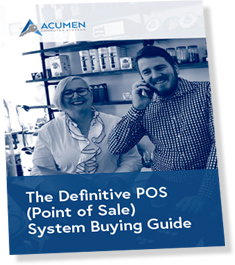For any retail or wholesale business, good inventory management can help to reduce overheads, cut unnecessary costs and improve future decisions. Usually, they are separate from the point of sale and/or require additional processes. However, if you have an Acumen POS system, you can control your inventory and provide updates to your stock all from one system. With an integrated system, you are able to have greater inventory control, minimise costs and improve profits.
Why do you need Inventory Management?
To avoid dead stock
Deadstock is when something has gone out of style, out of season or has become irrelevant to your business for other reasons. With inventory management, you can easily identify and control your dead stock through actions such as;
-
- Clearance promotions.
- Write-offs for deadstock that cannot be moved.
- Utilising your branch level reports to identify and transfer dead stock to branches that may have better chances in moving it.
Save money on storage
You never want your products to be waiting in storage and by having a clear inventory management system you can save on storage costs as you are only ordering what you need.
Account for wastage in your manufactured goods
You might manufacture your own goods, or build your own product kits. Therefore it can also be important to have the ability to account for and control product wastage inside your inventory management system.
Provides accurate forecasting
An inventory management system built into your point of sale can help to reduce unnecessary double entry of data which can often lead to discrepancies with your inventory. Furthermore, accurate inventory information can help you identify hidden trends with your customer buying patterns, so you are able to order products to meet demand and take the guesswork out of inventory control.
The Benefit to Adding Images to Products
Within the Acumen System, you are able to add images to your products to improve inventory control. This added benefit will not only make your customer’s happy but has many internal benefits such as:
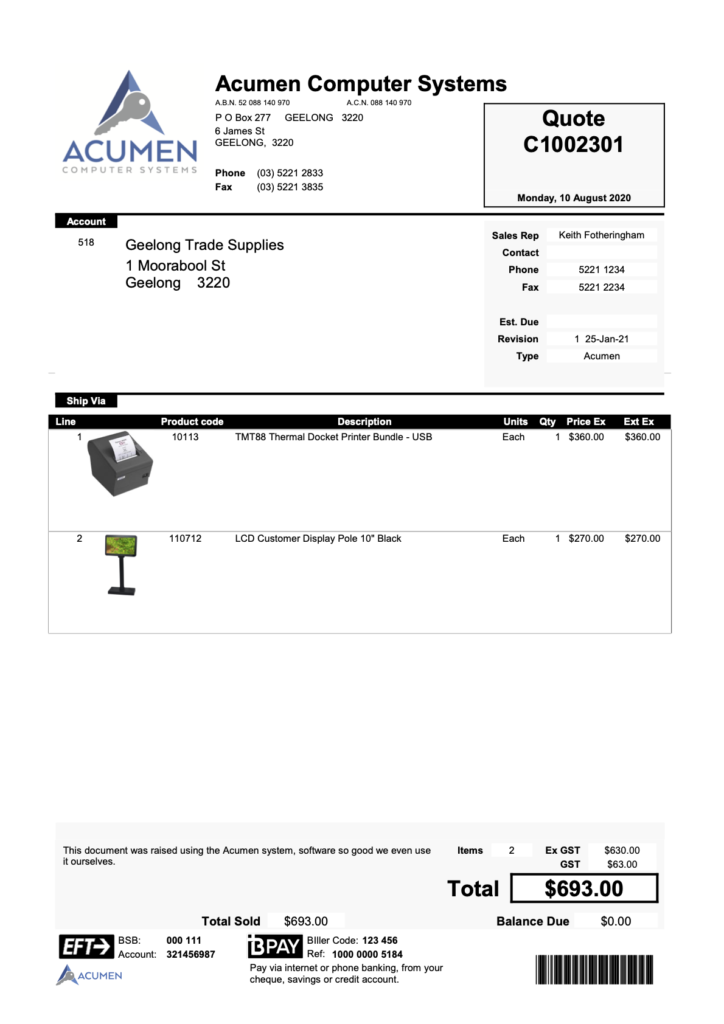 Easier to Locate Products
Easier to Locate Products
This added benefit is great for retail and warehouse employees who are assisting customers or maybe stocking orders. With product images attached to your point of sales system, customers can use the name of a product and employees will be able to use their Acumen POS System to accurately find the correct product. In a warehouse, many products can have similar names so having images attached reduces the likelihood of there being a human error with stock take, inventory management and order fulfilment by allowing staff to easily identify differences.
Applies Context to Invoices and Receipts
An image tells a thousand words and on documents like invoices and receipts, a product image helps the customer identify and reference what they bought. So it is equally important to have product images of all variations of the product as often the customer will reference the image as to what they bought if there is any difference.
Can be Used to Improve Product Catalogues Sent to Customers
Having images attached to products in your POS and inventory management system can help to improve both your marketing efforts and increase the information provided to your customers inside your distributed product catalogues. Adding product images and specifications can give you the ability to offer unique information and insights for customers into products shown inside your catalogues. It can also be used to help improve your seasonal and weekly catalogues that can be distributed to customers of different groups or clubs.
How to add Images with an Acumen POS System
You are able to add images to your products in a number of ways here are two suggested ways from the team at Acumen to add images to the products.
1. Drag and Drop
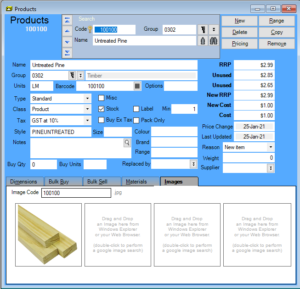
If you utilise Firefox or you have images stored in a local folder, you can easily drag and drop images straight from any online site (such as google image search) or your local folder into Acumen’s product screen image tab. This option is perfect if you have product images on a website, you don’t have any local images available, or you have a separate media library with product photos. Other browsers can still take advantage and add images by right-clicking, clicking “save” and then uploading or dragging downloaded images into Acumen.
2. Bulk import
If you already have bulk set of product images available you can easily utilise Acumen’s import feature to add all your product images with one click, saving you time to use on more important tasks.
Choose Acumen POS
Acumen POS Systems are the perfect system for your retail or warehouse. Unlike standard POS systems, you are able to control inventory management, automate payment reminders, create custom reports and process sales with the one system. At Acumen Computer Systems, we not only provide you with great software for your business but also provide you with regular email updates about new integrations and ongoing support if needed. Get in touch with our team by calling 1800 228 636.