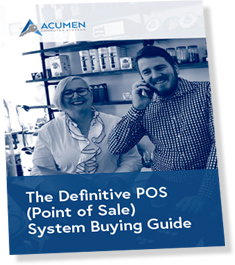Invoices can be one of the driest documents you need to send to your customers. Simply put it’s a bill and to your customers, it’s another tedious task they have to complete. But there are ways you can improve this experience and make your customers even happier with your company. Acumen POS systems are designed to create appealing invoices that not only improve customer satisfaction but improve your cash flow. Here are 6 tips on how to keep your customers happy when delivering an invoice.
1. Payment Options
Having options has never hurt anyone and has never been easier. Customers often want to feel in control of their money and how they spend it. Having clear payment options such as BPAY allows customers to choose how they want to pay for your products or services while still improving your cash flow. A good design option is to place these payment options at the bottom of your invoice in clear, separate boxes. Once you have your chosen integrations for payment options, an Acumen POS System can help you create your invoice with our customisable report function.
2. Provide Description and Images of your products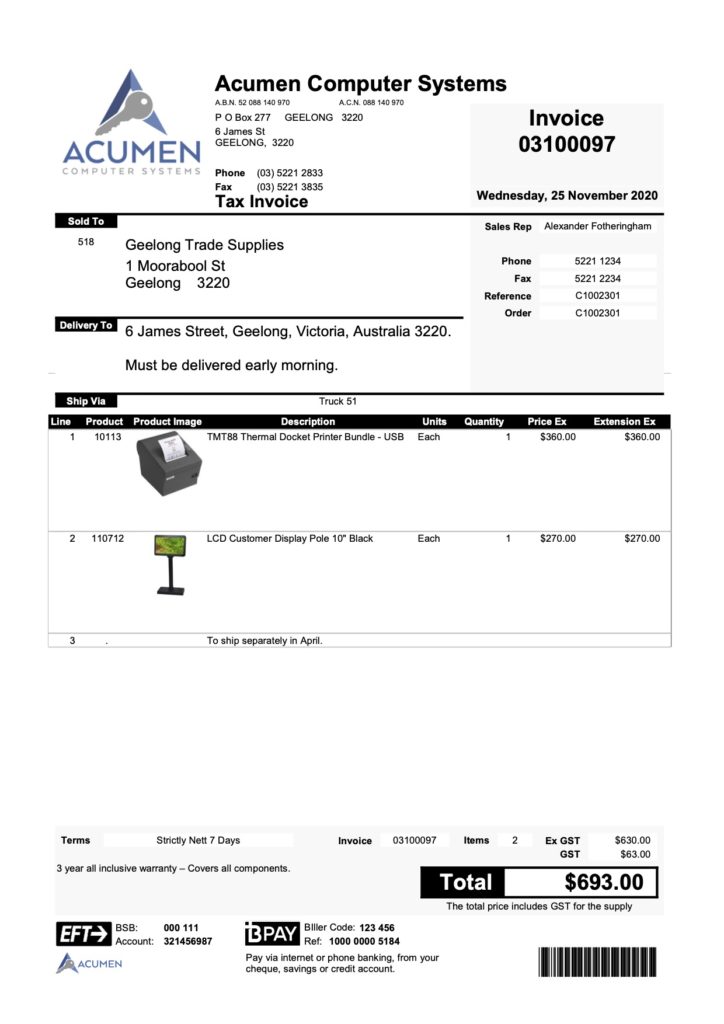
Providing images and product descriptions in your invoices help remind customers what they are paying for. Invoices that just state the SKU code or the product’s name often confuse and put off customers from paying that invoice until they figure out what it is. An image is not only a helpful reminder but creates more of an aesthetically pleasing invoice that doesn’t look or feel like an ordinary invoice. This added detail to your invoices shows your customers that you care about their order and want to ensure it is correct. Adding images is very simple with an Acumen POS system as it is a function within our invoicing reports, so the only added task for you will be taking photos of all your products.
3. Add custom messages
How many times has a customer called you about the warranty or guarantee information? What about maintenance questions? Probably too many times. If you were to build your invoices using Acumen’s reports button you would be able to add custom messages which can include manual guides, warranty information and delivery information. Having this information within your invoice in a clear and recognisable section can reduce the amount of enquiries you get post-sales about your product or service. These custom messages can provide customers with valuable information that they can continue to go back to time and time again. It may even do you a service as they will remember your brand and repeat purchase similar products from you.
One of the most common custom messages we recommend to B2B customers is providing information about bulk buy. The last thing you want as a business is to be ripped off by bigger competitors for a cheaper lesser value product. Highlight the need to your customers on why they should bulk buy your products and why it might be priced higher. For example, it’s made of Australian sheep’s wool or it’s a higher concentration of silver so it’s better quality and will last longer than the generic version. This custom message allows you to help your customers reaffirm their purchase and create long-term relationships with your customers.
4. Provide a section for Delivery Notes
Questions and enquiries about delivery are some of the most common questions businesses experience. A quick way to remedy this is by providing a delivery section at the bottom of your invoice. In this section, you can clearly outline the expectations with delivery and put the customer’s mind at ease. With Acumen POS System you can easily add this section when building or customising your invoice report. This function can be automatically added and customised depending on the product and where it is coming from if you have multiple warehouses. For example, if you sell furniture and someone buys a couch and a table you can customise the invoice to tell them the expected time of delivery for each item. By having these expectations you are keeping your customers happy because they are aware of when their deliveries are arriving and can plan for them.
5. Show Discounts!
One of the best ways you can make a customer happy is by showing them how much they have saved on their order, particularly if they bought during a sale period. There are a number of ways you can do this. One way can be by showing each individual product savings by slashing the original price like many online shopping sites. Another way is by having a visually appealing section at the bottom of your invoice that summarises the total savings of their purchase. Saving money is always a good feeling and by adding these sections to your invoices when needed can improve your overall customer satisfaction.
6. Follow up with reminders and a thank you note
Don’t just deliver an invoice. Automate helpful reminders and send a thank you note after they have paid to show your customers that you value them. Reminders that are automated help your business run optimally without needing to nag customers for payment and they are as simple as clicking a button. Sending thank-you notes makes customers feel appreciated and encourages them to keep you at the top of mind for other products or repeat purchases. It also can increase referral traffic as word of mouth is still one of the most powerful ways to gain customers. At Acumen, our support team can help you set this up within your reports and provide you with helpful tips on how to manage your reminders.
Acumen POS Systems for your business
Acumen POS systems are not like other POS systems, we provide you with a fully customisable report function and 215 standardised templates to choose from. We want you to provide the best customer service you can without the need to switch systems for inventory management, sales and invoicing. Our software is flexible and there are multiple integrations for you to choose from to make your business life easier. If you are considering upgrading your POS system, get in touch with our team at 1800 222 636.