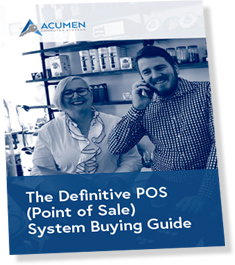Download this guide as a PDF
It’s well known a quality POS System is a fundamental tool for running a successful modern business. You’ve probably heard and read a lot of information about what a POS system is and are wondering how it could benefit your retail store.
In this guide we’ll be providing you a comprehensive explanation of types of POS Systems, why your business needs one, key features, pricing models and great tips on how to choose the right POS for your business.
Spending time researching and finding the right full featured POS business system solution for your store can pay dividends in the long term.
All areas of your business operations from collecting payments, managing inventory, to delivering a positive customer experience and reviewing monthly sales reports, will be integrated and managed from a central point when using a modern POS System.
This streamlines your business operations keeping your stock inventory and accounting practices simple and efficient, and fully supporting your customer’s expectations in having multiple payment options available.
So, let’s get started.

What is a POS system?
Firstly, lets define what is POS? POS stands for Point of Sale or less commonly known, Point of Purchase. It can be anywhere people complete transactions, or more simply a place where people buy and sell. POS may be used in a physical store location, over the phone, the internet or both.
During the ‘point of sale’, the number of items, the customer’s total payment they are required to pay is calculated, and a variety of payment options are served up to the customer to complete the sale transaction. Receipts and invoices are also issued.
What a POS (Point of Sale) System does is to bring together all these processes via a combination of hardware and software and therefore creating an efficient and simplified end to end transaction process.
These are the reasons a modern POS System is essential to your operations. It sits at the heart of your retail business merging all point of sale transactions and other operational functions including your CRM, accounting, warehousing, inventory, customer returns, and freeing your time to focus on what you do best.
A POS Systems’ combination of hardware and software functionality also has other benefits including allowing you to efficiently and quickly manage a high level of transactions from multiple sources, i.e. in-store registers, online payment portals, and reduce friction points such as employee errors in your business.
There are a variety of point of sale systems available to suit a variety of retail stores. Let’s take a look.
What are the key features of the POS System?
Hardware
The first step is research and review the many types of hardware available. Once you have a clear picture how each device supports checkout transactions you will easily be able to make an informed choice on which devices may best suit your store.






Software
Here are the five key hardware devices that support your checkout transactions. You may require additional hardware such as signature pads based on your business needs. (There are a variety of models available in each category and your POS System provider will be able to provide solutions that best fit your business needs)
What are the essential features of a POS System?
A high performance and effective POS System must include these key features to provide optimum benefits to your business.
Appropriate Data Synchronization
You will want all information available to you to be the ‘most’ accurate and up to date. However, it is not always as simple as having everything updated automatically, as it is important to be able to see where the flow of data is coming from. The addition of a paper trail can allow you to monitor your data, giving you the ability to control errors and correct them.
It is important to achieve a fine balance between having up-to-date and current information while also having the ability to control and rollback data if errors occur such as, incorrect or malicious data changes, incorrect stock changes for auditing purposes (e.g. failed stocktake, tracking malicious activity, etc).
Have a central point where your data can be monitored and corrected if necessary (usually at a head office when companies have multiple branches) and, if necessary, make corrections to issues including incorrectly entered stock values or reconnecting documents where necessary i.e. orders to invoices.
Control over the modification of product information by allowing only certain staff, and if there are multiple branches only from head office, to make product decisions including price changes and store promotions, etc.
The ability to handle intricate scenarios and unique scenarios. For example, having multiple sites where stock is kept (e.g. in store or in warehouse) can become quite complex in terms of stock levels with transferring between locations.
This type of stock management demands a system that can easily track stock levels and movements appropriately, without distorting the flow of information between the warehouse and the store.
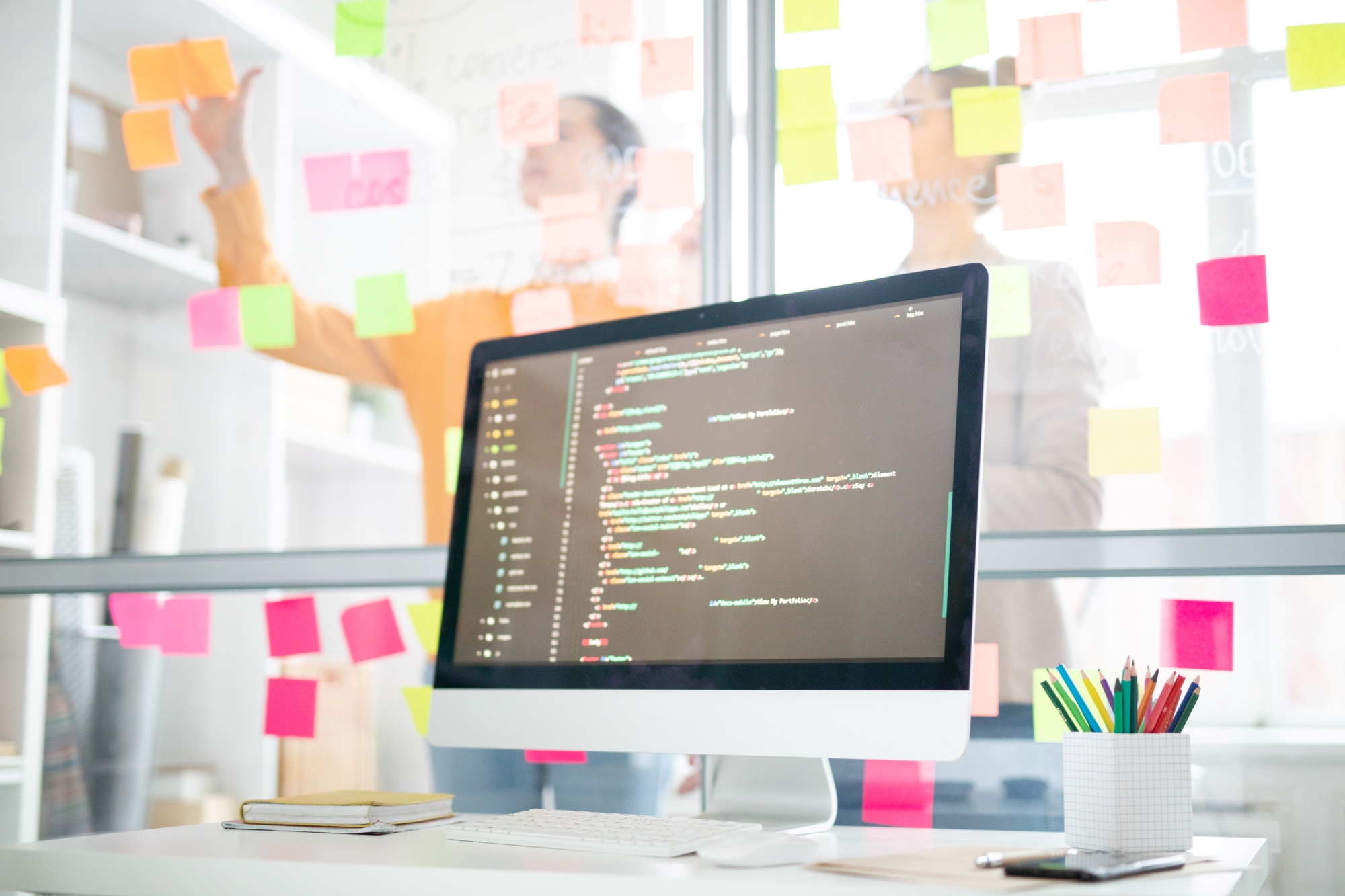
Sales Management
The ability to quickly and easily keep track of all your sales documents is extremely important for any business system. It is a very big task to efficiently manage all your cash sales, account sales, returns, vouchers, orders and quotes but is absolutely needed.
Ask important questions, can you easily see if an account invoice has been paid or how quickly are you able to see if an order is still outstanding? Do you need to manage different levels of pricing for promotions and customer special discounts?
Processing speed of sales is also very important. Ideally you will want your customers to be able to make their purchases as fast as possible through the checkout. There is no one size fits all approach.
What may be common in one industry may not be so in another. Keep in mind that orders, quotes, cash sales, account sales, refunds, credit notes, vouchers, purchases, supplier invoicing, etc all need to be managed in different ways.
Having the correct sales management features for your POS system that lets you find the information you need precisely when you need it, is essential. It’s worth considering these features carefully;
Multiple pricing types (e.g. clubs, promotions, customer specific etc).
- Multiple different promotional prices can exist for any range of products.
Multiple costs (e.g. different suppliers).
- Manufacturing and wastage with the ability to factor in the waste cost associated when building products.
Sales flow on effect
- Customer gets quote
- Customer wishes to order (e.g. quote changes to customer order).
- Order gets fulfilled with a purchase order to the supplier.
- Purchase order with the product/s may already exist so is allocated against that purchase order or;
- A new purchase order is raised and sent to the supplier.
- Order arrives and is converted into a cash sale or is already on an invoice given to the customer.
Quick and easy labelling, both shelf and products.
- Ability to print labels corresponding with supplier product arrivals or groups of product promotions with the click of a button.
Customer Management
Keeping track of your customers activity is also an important aspect for many businesses. For account customers, can you easily view those who have outstanding payments, easily identify troublesome payers, manage credit limits, and purchasing limits to customers until payment is received.
Furthermore, can you research key customer information for analytics so you can improve your marketing and identify target potentials? Can you send targeted messaging to your large volume buyers and spot trends that you can easily capitalise on to drive sales activity?
Can you age customer statements through monthly processing cycles (e.g. 30, 60, 90 days)?
This can allow the tracking of customer payments into set periods for a range of invoices due, which has the potential to become quite complex for larger paying customers.
Does the system have a credit limiting functionality with the ability to override? You don’t want to lose customer sales if they can pay by cash if they are on credit stop, however you still want the ability to stop them placing “on account” sales. Furthermore, authorisation may be given by upper management to allow further sales above the credit limit for customers (e.g. large contractual work).
Does the system have the ability to quickly find any relevant information about customers?
- g. Need to reprint a receipt? Find a specific invoice? Find what invoice a payment is referenced to?
Can you easily source key customer information for marketing or promotional analytics?
- g. what’s the customers gross profit? How many sales have been made to date for that customer? How long on average do they take to pay?

Inventory Management
As a POS system it is important to be able to accurately view your current stock-on-hand levels. Can you identify and track stock levels so you can plan for the efficient movement of stock – are you are running low on some items? Need to order additional stock? What stock is not selling?
A high performing inventory system lets you reduce your dead stock levels giving you the ability to order larger quantities of your higher selling stock items as required.
When managing stock, your software inventory should match with the physical stock items on hand. The most efficient way to do this is with a “stock take”; counting all your stock and matching it with the stock management system.
It’s worth noting conducting a full stocktake can be very time consuming so it may be beneficial to have stocktake system in place that allows you to adjust stock as needed and also by separating stocktake into sections that can be counted quickly one at a time.
Regular stock level adjustments
Limits the need to perform full stocktakes regularly saving in resources, however regular counts do significantly aid data accuracy.
- Utilise stock counts where product sections are counted instead (e.g. counting only products in plumbing section on Monday, followed by the fittings section the following Tuesday). This type of stock counting system provides a good overall picture of stock levels for automatic stock replenishment, compared to when stock levels are not maintained.
- Despite this, it is highly recommended that full stock takes should not be ignored and still performed where possible to ensure accurate stock levels across the entire product range.
Ability to run stocktakes while trading can further aid stock management and levels.
- Limits the need to conduct a full stocktake after hours as you can run your stocktake count while trading. By counting a section at a time the system is able to keep track of stock after it is counted.
- When you count a section, the only requirement is to ensure the section has no movements until the all counts are entered in the system.
- After a product has been counted, should it be sold then the stock on-hand count will reduce. You don’t need to keep track of a counted product while you count the rest of the store as the system will keep track of that for you.
- If you count the same product again in a different section, the counts in both sections are added together.
Management of lengths and wastage.
- Some products come in lengths and require special manipulations (e.g. offcuts, length packs, etc.).
- Wastage also needs to be accounted for when using product lengths, especially when used for internal manufacturing or cutting into sub length packs (e.g. 6m timber gets cut into 2 x 2.75m pieces with a wastage of 0.5m, or there is a 5-10% wastage that occurs when a particular product is manufactured or created from other products).

Staff Management
A bespoke POS System can manage your employee’s access to information and functions they can perform within the system. It provides the ability to use credentials for different roles. It is recommended supervisor/ management staff are given higher level access privileges with access limits applied to non-relevant areas for other employees.
A simple idea many businesses should use to significantly improve their data security is to implement the idea of ‘least privilege’ which is to restrict all access and only give access privileges as required. Staff are far more likely to let you know where extra access is needed then let you know they have access to something they don’t need.
Sometimes authorisation from a higher level (e.g. management) provides a better access substitution rather than simply giving continued higher-level access. This allows businesses to fully control who in the organisation can do ‘what’ and ‘when’.
Protect your staff information as well. Do not let other staff to impersonate each other to perform malicious acts. Track staff activity to protect yourself from fraudulent or malicious actions.
It is important to utilise appropriate practices for user credentials. This means using differing logins for different roles and objectives. For example, if an area of the system is not relevant to the user, they shouldn’t have access to it.
- Protect staff information.
- Make the full details of staff members visible only where necessary while still providing an identifying name for customers to reference when needed.
- Ensure staff members can’t impersonate each other, EG: in the event a staff member seeks to perform malicious acts.
- Track staff activity to protect against fraudulent or malicious actions.
- EG: Which staff member authorised a price reduction below an allowed level.

Why do you need a POS system?
With the outstanding features and benefits we have highlighted in this Guide, it’s easy to understand the value and high level and positive impact using a quality POS System can have on your business.
- Manage your business more effectively through using a sophisticated and integrated system
- Improve operational data workflows
- Make informed decisions with real time data
- Nurture and retain customers through improved experiences
- Increased overall business efficiencies
- Create a retail environment that supports and keeps your customers happy
How to choose the right POS?
Ask yourself a few key questions around your individual business needs. By creating a roadmap of your requirements, you are ready to make a fully informed and pivotal decision with the potential to transform your business.
Here are our top questions to consider when choosing the best POS System for you:
- Your business needs?
- A quick service or full-service system?
- Instore, online or both?
- Operational workflow?
- Usage features?
- System requirements?
- Security features?
- Offline support? (E.g. loss of network, loss of power, etc…
- External software integrations?

Choose a suitable POS provider
As with any major purchase of essential business systems, seeking the right advice and guidance is the critical first step for the right software compatible with the right hardware setups.
In addition to the key features we have shared throughout this Guide, we recommend you should also look for these important elements when working with your POS System Provider?
Technical Support
Your POS System Provider should have the experience and ability to assist as needed. Using a provider who has built the POS software is highly beneficial. Their intricate understanding of the system means they can easily support you across a broad range of areas including training on performing cash sales, refunds and more, through to running and designing complex reports or product setups.
As all business owners run their businesses differently, at times you may require custom modifications to your POS software. These critical modifications can give you an edge over your competitors when you want your POS to perform a function it wouldn’t normally be able to do.
Integration
With the huge choice of software options on the market today, it’s understandable that business owners can sometimes find themselves wanting to use a range of these software products across their business. A smooth Integration allowing your software products to communicate seamlessly with each other helps to ensure your business can continue to run effortlessly 24/7.
Summary of a POS System
Congratulations, you are now ready to confidently take the next steps in purchasing the right POS System for your retail business.
We genuinely hope you found a lot of value in this guide. If you would like to learn more about complete POS System, please get in touch with our team for a friendly chat about how we may help you.