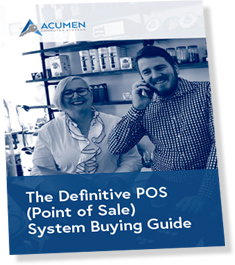One of the main benefits of having a POS system is the ability to run reports. Reports give business owners, managers and staff great insights into the business enabling them to make informed business decisions.
Point of sale systems come with a variety of reports including reports for stock, sales, prices, orders, purchasing, banking, creditors, debtors, and general ledger accounting. Depending on the report type it should be run at the end of the day, end of month, quarterly, or at the end of the financial year.
Each user can have their group of reports and they should run with minimal effort. It’s good to have them grouped together, for example a group of reports to run daily, weekly and monthly which will all run as a batch with a click of a button.
We asked our customers and staff which reports they run the most and find most useful. In no particular order, here they are:
1. Top 50 products by gross
A great retail system report that shows the top 50 products sold over a defined period and sorted by gross value from largest to smallest. Other useful information this report can show is total value of sales, quantity sold and GP% per product.
2. Till summary
This one is run at the end of each day of trading. The report shows a summary of how much money was taken for the day, value of each tender, how much was counted and any unders and overs. Alternatively, the report can show each till transaction instead of a summary.
This report is often run with the cheque list and bank deposit slip to be taken to the bank at the end of the day.
3. Negative stock levels
Negative stock levels report will show all negative stock on hand in your retail system along with unit of measure and value of on hand. Run this one regularly to show up errors which should then be corrected immediately to keep your stock counts accurate.
4. Item not sold since
This report typically shows date last sold, on hand, average sales and months worth of stock. A great report which shows slow moving stock which can then be written off or sold on special.
5. Debtors control balances
Debtor control balances is a monthly report to give you a great overview of your debtors. It shows the opening balance, total number and value of invoices, receipts and payments for an over all total. This total is then further broken down into current, 30, 60, 90 and 120+ days. The sales that make up the total can also be shown broken down by branch, area or product group for example.
6. Stock sales
The stock sales report shows quantity on hand, value of on hand, units sold, value of sales, gross profit and GP%. This is broken down to sub totals for each product group which are totalled to provide a grand total.
This report can be run in your retail system monthly, weekly, daily and even hourly if desired.
7. Aged trial balance
This report provides the debtor information such as account name, balance, credit limit and whether they are on credit stop or not. The balances are split into current, 30, 60, 90, 120+ days and for ease a contact name and phone number is provided for following up.
8. Outstanding customer transaction list
A report that shows all customer outstanding transactions, including invoices and credit notes.
9. Exceptional items
The exceptional items report shows sales of miscellaneous products, products with low or high gross profit and products where the price has been changed at the point of sale.
10. Monthly debtor statements
All point of sale systems have this report. The debtor’s statement is mailed or emailed to your account customers at the end of each month. The statement shows a total payable amount which is broken down into current, 30, 60, 90 and 120+ days. Depending on the customers terms, any number of these aged balances may be listed as overdue. This report shows the document codes, references and amounts for either all, or current month transactions. It can also be run in a detailed mode which shows the sales itemised down to product level if preferred.
This should give you some insight into useful reports for point of sale systems. If your POS system does not have all of these, your provider should be able to create them for you and even customise them to suit you.